Things you need to know about hosted Exchange

Business email servers such as Microsoft Exchange often need infrastructure investments that may be beyond a small business’s budget. A good way to deal with this issue is by using hosted Exchange services. What is Microsoft Exchange? Microsoft Exchange is a messaging system that offers businesses a number of services, including email, calendaring, task management, […]
Windows 10 bloatware and their risks
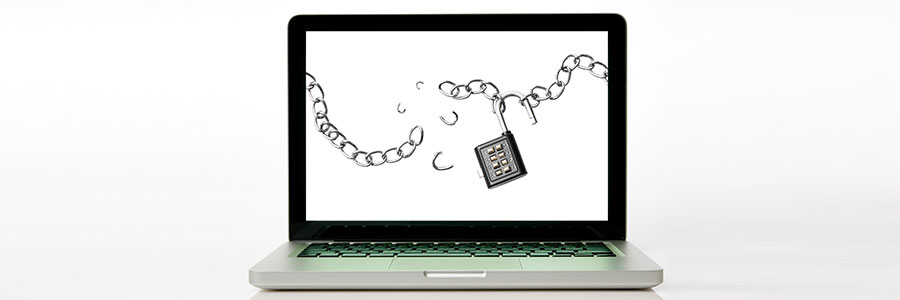
Bloatware is a fact of life these days. It is present in both mobile and non-mobile devices, even in PCs and laptops. And it takes up precious space and memory, which encumbers workflows and productivity. Read this article to learn about bloatware and how to eliminate it for good. New PCs and laptops are always […]
PowerPoint Presenter Coach: Expanded availability & feedback

In 2019, Microsoft introduced the Presenter Coach feature in PowerPoint to help users give better presentations, be these in person or virtually. Using artificial intelligence, this feature gives you pointers on how to improve your pitch, pacing, word choice, and much more. It was initially available only in PowerPoint for the web, but this year, […]
Here’s how to get rid of ads in File Explorer

Getting a slew of ads on your computer screen while you’re working can be both distracting and annoying. If you’re using Windows 10 on your PC, laptop, or Surface Pro, you might have seen ads pop up in File Explorer and are not happy about it. Fortunately, there’s an easy way to get rid of […]
The benefits of hosted Microsoft Exchange for your business

Servers can host almost every type of business program, with email being one of the most common. Businesses commonly install email servers on-site and use Microsoft Exchange as their software. But if you’re looking to save on infrastructure costs, consider hosted Exchange. Here’s what you need to know. What is Microsoft Exchange? Microsoft Exchange is […]
How to install Windows 10 on your laptop

Unboxing a new Windows 10 laptop is exciting, but before you start using it, there are a few things you need to do. You can ask a technician for help in setting up your new device, but here are a few things you can do on your own. 1. Set up how your device checks […]
Protect your private data with mobile device-based biometrics

Cybercriminals are always on the lookout for ways to steal information, so you should seek to beef up your data protection. One such way is with biometric authentication on mobile devices. Authenticate your profile on your mobile device Chrome OS, Windows, MacOS, Linux, and Android are all adding features to help users safely log in […]
Secure Windows and Office for your work from home staff

Microsoft’s software offerings are filled with features that allow and even augment enterprise work from home (WFH) setups without sacrificing security. Here are some updates about the company’s applications, as well as other common third-party applications in the Windows and Office ecosystems, which will ensure data security when you’re working remotely. Before the pandemic broke […]
Take notes the modern way with OneNote

Note-taking is a vital skill in life. Whether you’re in a board meeting, conference, or lecture, you’re bound to list, quote, or summarize certain points in order to recall them later and understand them better. Thanks to new technologies, you now have more ways of taking down notes than just a pen and paper. Using […]
