Presenting using PowerPoint? Use these tips

Do you find it difficult to keep your audience’s attention whenever you do a PowerPoint presentation? You’re in luck because we have some of the best tricks of the trade to share with you. Start slideshows instantly The audience doesn’t want to see the speaker’s cluttered desktop or unread emails as the PowerPoint presentation is […]
Help yourself: use these Office 365 features
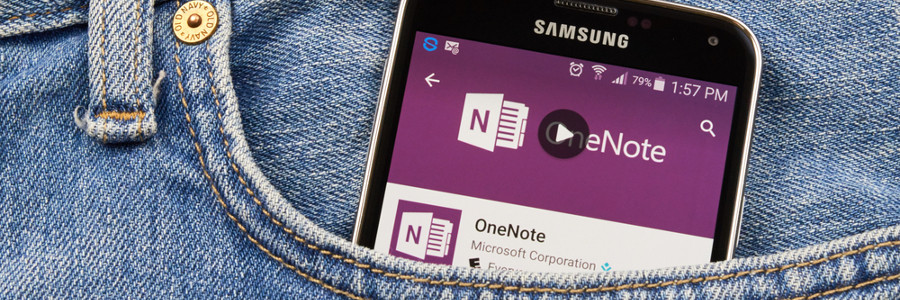
Need help getting some work done? Microsoft constantly releases new Office 365 features that can give you an edge over the pile of work on your computer. With some of the new Office 365 features, you can Skype over a document with your coworkers, plot charts into Excel with ease, and even sign for a […]
Office 365’s apps get a revamp

If you’re one of the million-plus users taking advantage of Office 365’s premium productivity apps, you’ll soon notice some changes. Last June, Microsoft revealed that Outlook, Excel, PowerPoint, and Word will be getting a design revamp in the coming months. Here’s a preview of what’s to come. Simplified ribbon The biggest update is with the […]
How to master Microsoft Office!

Despite Microsoft Office’s easy-to-use interface, mastering all the features in this suite of productivity tools requires time. But fret not, the following training videos will help you become a Microsoft Office expert fast. Office Basics is a series of free Office training videos from Microsoft which cover different features and functionality. Intro to Office Basics […]
Enhance your next PowerPoint presentation

Many suffer from glossophobia, the fear of public speaking. Reasons vary, from traumatic childhood experiences to the inability to imagine your co-workers in their underwear. Enter Microsoft PowerPoint. This program helps visually depict a presentation, whether it be for a class project or a boardroom meeting, or to convince parents to buy your first car. […]
