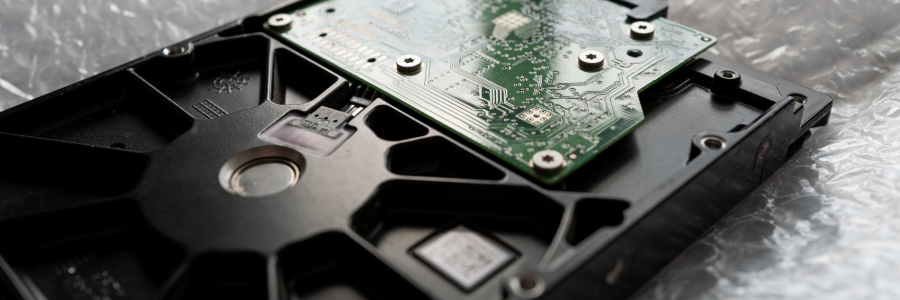
Solid-state drives (SSDs) are fast becoming the standard for data storage because of their many advantages over hard disk drives (HDDs). Here are the top five reasons SSDs are better than HDDs for Macs.
SSDs are more reliable
All types of disk drives are more likely to fail with age, but SSDs are more resistant to age-related degradation than HDDs. This is because most modern SSDs use NAND flash memory, which is not as susceptible to the wear and tear that HDDs experience with their spinning disks.
Moreover, HDDs utilize magnets to write data, so exposing your Mac to a powerful magnet may erase all of its contents. This is an unlikely scenario with SSDs since they don’t have parts with magnetic coatings that can be easily damaged by a magnetic field.
SSDs are more durable
HDDs have delicate moving parts like drive platters and read arms, which are prone to breaking if you drop your Mac or if you bump or jostle it around too much. SSDs, on the other hand, have no moving parts, so they’re much more resistant to physical damage.
In addition, SSDs can withstand higher temperatures than HDDs without losing data. This means that SSDs are less likely to be affected by heat buildup from extended use or from being stored in a high-temperature environment.
Finally, SSDs have a longer life span than HDDs. Although consumer SSDs have a limited number of reads and writes, they can still last for 700 TB of writes before failing. To give you some perspective, 40 GB of data every day for 50 years would amount to 700 TB. In other words, you won’t have to worry about overusing your SSD anytime soon.
SSDs are faster
The data access speeds of HDDs are limited by the fact that they have spinning disks. The data on an HDD is stored on these disks in sectors and tracks, and the read/write head has to physically move to the correct location on the disk in order to access the data. This physical movement takes time, which means that it can take a while to start up your computer and load files.
By contrast, SSDs store data on interconnected flash-memory chips. These chips can be accessed much faster than the spinning disks of an HDD, which means that your Mac will boot up more quickly and files will load faster. This allows you to perform data-intensive tasks without waiting for your computer to catch up.
SSDs are quieter
HDDs tend to produce a fair amount of noise because of their spinning disks. This noise is generally not loud enough to be a bother, but it can be noticeable in quiet environments.
Meanwhile, SSDs don’t make any noise at all, mainly due to their nonmechanical nature. Because there are no moving parts, a Mac with an SSD is generally quieter, even when it’s performing intensive tasks.
SSDs are more energy-efficient
SSDs consume far less power than HDDs and, as a result, need considerably less energy to function. Even when operating at full speed, SSDs use roughly 50% less energy than HDDs. This is also thanks to the fact that SSDs have no moving parts that must be powered in order for them to read, write, and access data.
This lower power consumption can translate into longer battery life for laptops. So, if you’re looking for a MacBook that will last through a long flight or an all-day meeting, you’re better off getting one with an SSD.
Overall, it’s clear that SSDs have a lot of advantages over HDDs. A reliable SSD will improve your Mac’s performance, which can also result in better productivity and efficiency. If you’re ready to upgrade your Mac with an SSD or have any questions about data storage, call us today.
